Loan to EMI Calculator
How to Use the Loan to EMI Calculator
Managing loans becomes easy when you have the right tools. Our Loan to EMI Calculator helps you calculate your monthly EMI in seconds. Here’s a simple step-by-step guide:
✅ Step 1: Enter Loan Amount
Input the amount you plan to borrow. For example, if you are taking a loan of Rs. 500,000, enter 500000 in the field.
✅ Step 2: Enter Annual Interest Rate
This is the percentage rate charged annually by your bank or lender. For example, if the rate is 8.5%, enter 8.5.
✅ Step 3: Enter Loan Tenure (in Years)
Specify how many years you’ll take to repay the loan. For instance, if you plan to repay it over 5 years, enter 5.
✅ Step 4: Click “Calculate EMI”
Once all fields are filled, press the Calculate EMI button.
✅ Step 5: View the Result
You will instantly see:
Monthly EMI
Total Interest
Total Amount Payable
No login required. No complex steps. It’s that easy!
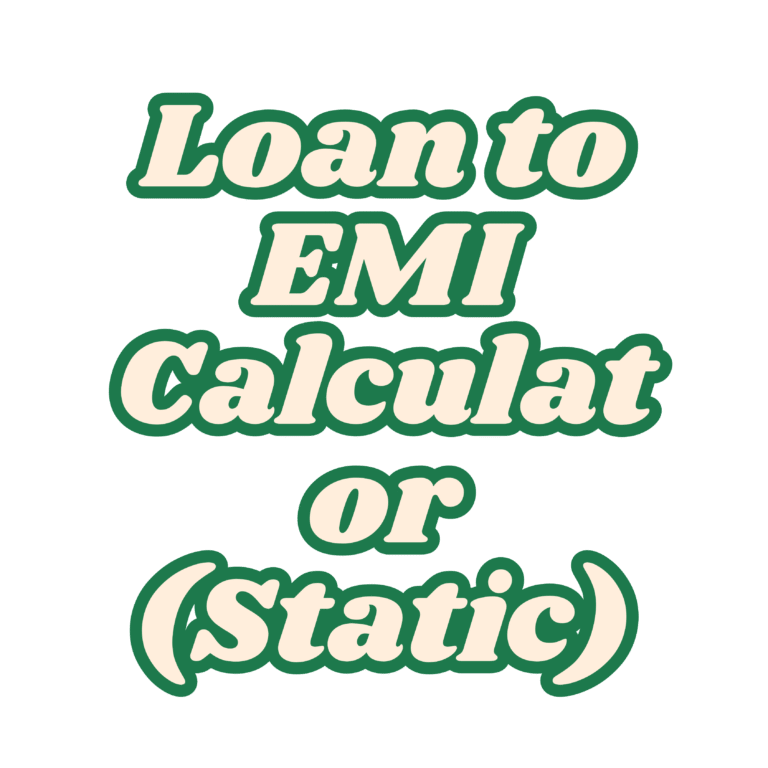
Why Use a Loan to EMI Calculator?
Whether you’re taking a home loan, car loan, education loan, or personal loan, it’s crucial to know how much you’ll repay every month. A Loan to EMI Calculator gives you clarity before signing any financial agreement.
Here are the top 7 reasons why you should use it:
1. 💰 Financial Clarity Before Borrowing
It helps you estimate your EMI so you can decide if the loan is affordable or not. Avoid surprises later!
2. ⏱ Quick Calculations, No Math Required
The tool uses the standard EMI formula behind the scenes and gives instant results.
3. 📈 Helps in Better Budget Planning
By knowing your EMI in advance, you can adjust your monthly budget accordingly. This helps you avoid missing payments.
4. 📆 Compare Different Loan Options
Try changing the interest rate or tenure to compare loan offers from different banks. Pick the one with the lowest EMI.
5. 🚀 Easy to Use Anytime, Anywhere
No software, no app downloads. It works on mobile phones, tablets, and desktops — anytime you need it.
6. 🤔 Decide the Right Loan Tenure
Play with different tenure values (e.g., 5 years vs. 10 years) to see which one fits your long-term goals.
7. 🚩 Avoid Over-Borrowing
By seeing the total interest and total payment, you can avoid borrowing more than you need.
How Does EMI Work?
EMI (Equated Monthly Installment) is the fixed amount you pay to the bank every month. It includes:
Principal: The loan amount
Interest: The cost of borrowing
The formula used to calculate EMI is:
“` EMI = [P x R x (1+R)^N] / [(1+R)^N – 1] “` Where:
P = Loan amount
R = Monthly interest rate (annual rate / 12 / 100)
N = Number of monthly installments (years * 12)
Our calculator automates this formula, so you don’t have to do any math.
Real-Life Example
Let’s say you borrow Rs. 500,000 for 5 years at 8.5% annual interest.
Monthly Interest Rate = 8.5% / 12 = 0.7083%
Total Installments = 5 × 12 = 60
Your monthly EMI will be approximately Rs. 10,274.
Total Payment: Rs. 616,423
Total Interest: Rs. 116,423
You can now budget properly without any guesswork.
FAQs About Loan to EMI Calculator
Q1. Is this EMI calculator free to use?
Yes. It’s 100% free and doesn’t require any registration.
Q2. What loans can I calculate with this?
You can use it for:
Personal loans
Home loans
Car loans
Education loans
Business loans
Q3. What is the EMI formula used?
We use the standard EMI formula that banks and financial institutions use to calculate repayments.
Q4. Can I change the tenure and interest rate to compare options?
Yes! You can enter different values to compare multiple loan offers instantly.
Q5. Does this work on mobile?
Absolutely. It is mobile-friendly and responsive.
Q6. Can I enter partial years (like 3.5 years)?
Currently, the tool is optimized for whole years. We’re working on partial year support in the next update.
Q7. How accurate is the result?
It is highly accurate for static EMI plans. Banks might have minor differences depending on taxes or processing fees.
Q8. Can I use it offline?
No, you need an internet connection.
Q9. Does it store my data?
No, your input data is not stored anywhere.
Q10. Is it suitable for students and beginners?
Yes. It’s designed to be simple and beginner-friendly.
Final Thoughts
Taking a loan is a big financial decision. One wrong step, and you may end up paying more than expected. That’s why our Loan to EMI Calculator is here to help.
Use it to:
Compare loan offers
Understand your EMI structure.
Plan your budget better.
Avoid financial stress
With this free tool, you get financial clarity without any login or charges.
Try the Loan to EMI Calculator now and take control of your loan decisions!
dumwio